OUR Methodology
At Zia, we are committed to providing measurable business results on time and within budget.How SAP Archiving Works

Archiving Objects
SAP archiving focuses on specific data objects such as documents, transactions, reports, or master data. Each archiving object has its own set of rules and criteria for archiving.


Archiving Criteria
Specific criteria such as age, document type, and transaction status determine which data is eligible for archiving.


Data Extraction
Eligible data is extracted from the live SAP system and exported in a standardized format, such as XML or ASCII. This ensures compatibility with the archiving storage system.


Storage System
Extracted data is stored in a separate storage system that is optimized for long-term data retention and may provide features like compression, encryption, and efficient indexing. This can be an external server, a database, or a dedicated archiving solution.

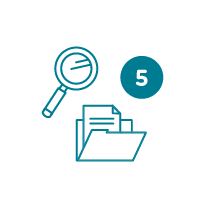
Access and Retrieval
Data in the separate storage system is still accessible within the SAP system. Archiving allows users to retrieve and view archived data when needed. Various search and retrieval methods are available, including direct access from SAP transactions or through specialized archiving tools.


Data Lifecycle Management
SAP archiving supports the management of data throughout its lifecycle. It allows organizations to define retention periods for different types of data, ensuring compliance with legal and regulatory requirements. After the retention period expires, data can be deleted from the archive to free up storage space.


Data Integrity and Security
SAP archiving focuses on specific data objects such as documents, transactions, reports, or master data. Each archiving object has its own set of rules and criteria for archiving.


Administration and Monitoring
SAP provides tools and utilities for administering and monitoring the archiving process. System administrators can configure archiving objects, monitor archiving jobs, analyze archiving performance, and troubleshoot any issues that may arise.
Our team works together with yours to create solutions that work for your business, minimize downtime, and deliver a fast return on investment.
We break our ECM methodology into four key components allowing you to know exactly what is planned, when it will happen, and what results can be expected. For additional details on what is involved in each step, contact us.
Discovery & Assessment
Our team members perform a discovery and assessment of the ECM migration and process engineering effort required. We then evaluate business processes and the use of content management and integrated technologies. Only then do we develop the architecture and business flows for migration to and implementation of your solution.
Review & Design
During this phase, we will review the proposed analysis and initial design with architects, IT support, and any other key services teams and stakeholders needed. Discussions and whiteboarding sessions will be held for alignment to build a set of designs for the project’s phases.
Implementation Phase
Here, we plan and run development sprints, each for a set period of time, during which specific work is to be completed and made ready for review and initial testing. The product owner and the development team will agree upon exactly what work will be accomplished during the sprint. The sprints are tied to a higher level set of milestones to ensure cadence and velocity meets your goals and expectations.
Hardening & User Acceptance Testing
For each phase, a set time is required for hardening. This step includes UAT, bug fixing, and tuning. Upon completion of testing, we will assist with rollout and planning to go live.
